Configure payload logging in the dashboard
Configure payload logging for a ruleset in the ruleset configuration page.
Do the following:
-
Open Security > WAF > Managed rules.
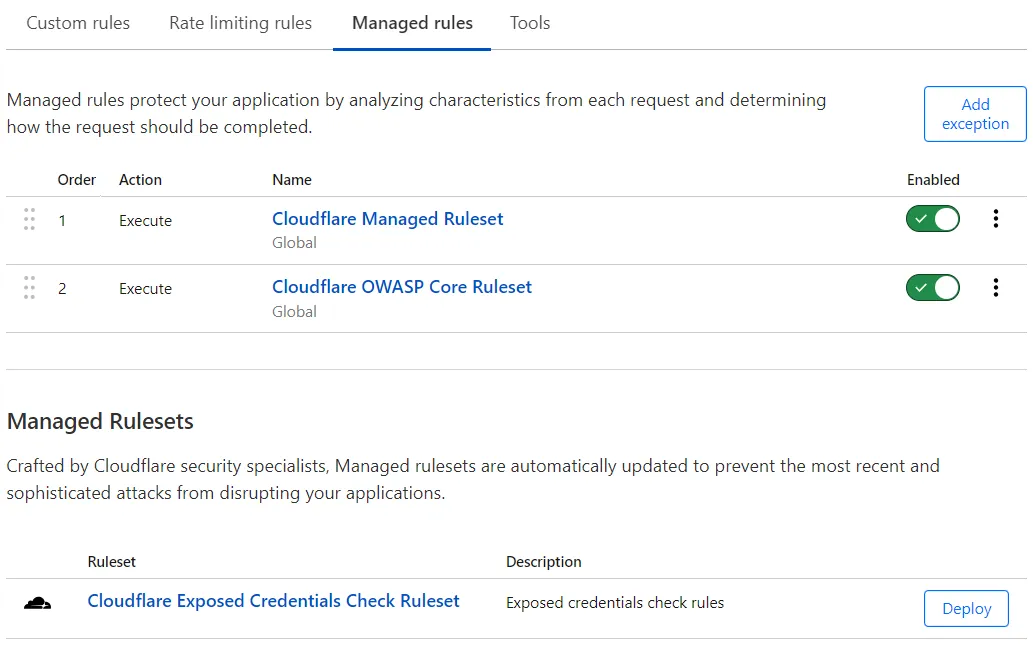
-
To configure payload logging for a ruleset you had already deployed in the WAF, select the managed ruleset name.
-
At the bottom of the page, select Configure payload logging.
-
After reading and understanding the implications of enabling payload logging, select one of the available options:
-
Generate key pair using your web browser: Generates a key pair (a private and a public key) in your browser and configures payload logging with the generated public key.
-
Use my own public key: Enter a public key generated by the
matched-data-clicommand-line tool.
-
-
Select Next.
-
If you generated a key pair in the browser, copy the displayed private key and store it safely. You will use this private key later to view the decrypted payload content.
-
Select Done.
-
If you are deploying the managed ruleset where you configured payload logging, select Deploy. If you configured payload logging for a ruleset you had already deployed, select Save.
Was this helpful?
- Resources
- API
- New to Cloudflare?
- Products
- Sponsorships
- Open Source
- Support
- Help Center
- System Status
- Compliance
- GDPR
- Company
- cloudflare.com
- Our team
- Careers
- 2025 Cloudflare, Inc.
- Privacy Policy
- Terms of Use
- Report Security Issues
- Trademark